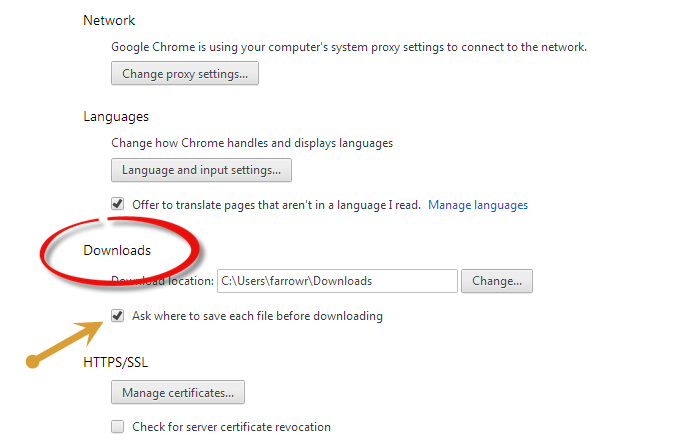Have you ever been browsing the web and found a file you wanted to download, however after clicking on the file you’re not exactly sure where it saved? It’s hard to keep all of these downloads from the internet organized if you’re not exactly sure where they are when you need them. Chrome has a setting that will prompt you for a save location every time you click on a file or item to download. This is very useful for keeping items in your organized folders for quick access later when you need them. You can find the following instructions in a Google Doc Cheat Sheet format here
1. Open up Chrome and Click on Settings
2. Scroll down to Downloads and check the box that says “ask where to save each file before downloading”
3. Now when you click on a file to download, Chrome will allow you to choose where that file will be saved.